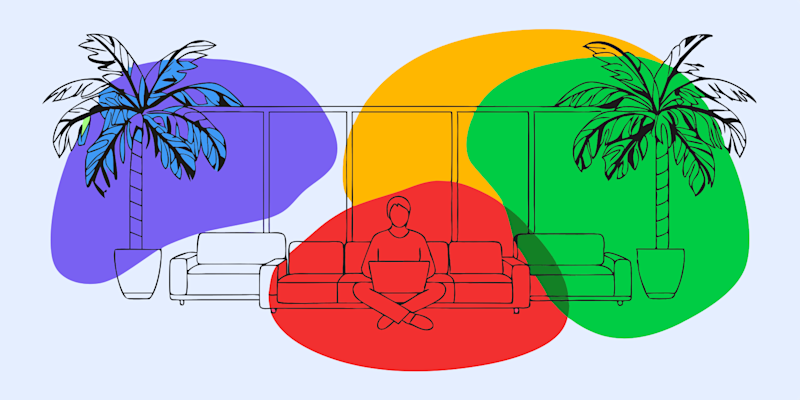Handling big Excel sheets or PDFs can be tough. With Smallpdf, you can turn Excel files into PDFs or convert PDFs back into editable Excel sheets.
Our straightforward, easy-to-navigate tools allow you to save time and reduce stress, all while maintaining data integrity.
In this guide, I'll walk you through how to convert a large Excel sheet to PDF and large PDFs to Excel with just a few clicks.
Why Use a Tool like Smallpdf?
When working with large files, speed, accuracy, and simplicity are key. Here’s how Smallpdf stands out:
- No Data Loss: Our tools ensure your file’s structure and content stay intact.
- User-Friendly Dashboard: Drag, drop, and get started instantly. No learning curve required.
- Secured Processing: Your files are encrypted, and we delete them securely after an hour.
Now, let's get started with two common file challenges.
1. How to Convert a Large Excel File to PDF
Creating a PDF from an Excel sheet is ideal for sharing professional, ready-to-print files. Here’s how it works with Smallpdf:
Step 1: Go to the Excel to PDF Tool
Head over to our Excel to PDF converter.
Step 2: Upload Your Excel File
Drag and drop your large Excel file into the tool. You can also upload from Google Drive, Dropbox, or directly from your computer.
Step 3: Customize Your PDF Settings
Choose “fit to one page” if your Excel file’s formatting is lengthy. This ensures your large Excel sheet fits into a one-page PDF, perfect for an organized, seamless document.
Step 4: Export and Download
Your file will be ready in seconds! Hit Download to save the PDF to your device, or share via email or cloud storage.

Convert a Large Excel File to PDF
Pro Tip
Do you need to deal with multiple spreadsheets? Our batch conversion feature speeds up the process for bulk files.
2. How to Convert a Large PDF File to Excel
If your workflow needs data extracted from PDFs into editable spreadsheets, trust Smallpdf’s PDF to Excel large file converter to get the job done.
Step 1: Access the PDF to Excel Tool
Head over to the PDF to Excel Converter.
Step 2: Add Your PDF
Upload your PDF directly or from cloud storage. There’s no limit to the file size—we’ve optimized this tool to handle large PDF files with ease.
Step 3: Auto-Convert with Precision
Smallpdf automatically detects tables and data formats, converting them into editable spreadsheet formats. No manual clean-up needed.
Step 4: Fine-Tune Before Downloading
Preview your new Excel file before downloading to ensure 100% accuracy. Check the formatting or make adjustments as necessary.
Step 5: Save & Share
Once happy, download the Excel file. Share it through email or sync it directly to Google Drive or Dropbox.
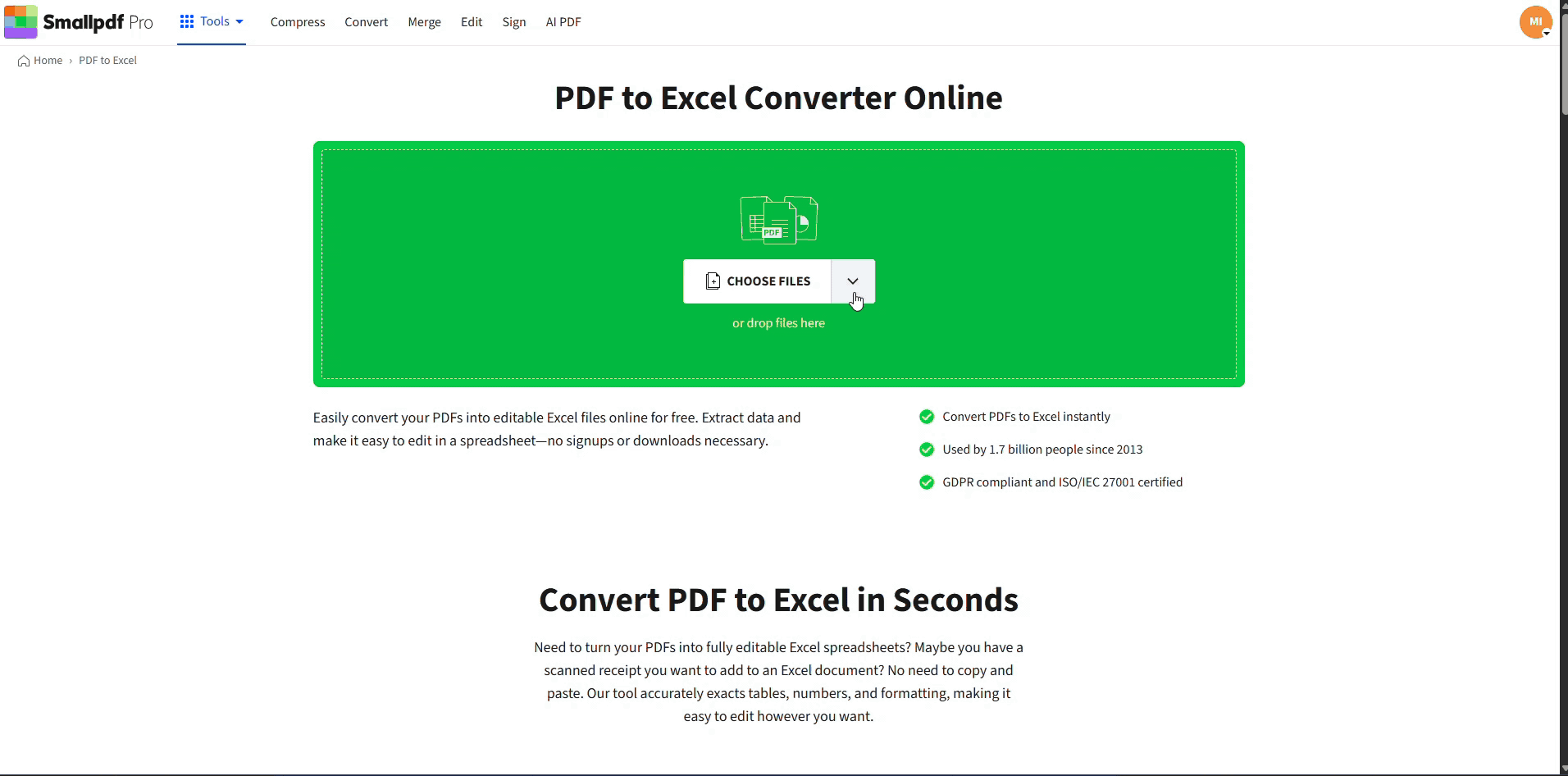
Convert Large PDF to Excel
Pro Tip
Do you need to deal with multiple spreadsheets? Our batch conversion feature speeds up the process for bulk files.
2. How to Convert a Large PDF File to Excel
If your workflow needs data extracted from PDFs into editable spreadsheets, trust Smallpdf’s PDF to Excel large file converter to get the job done.
Step 1: Access the PDF to Excel Tool
Head over to the PDF to Excel Converter.
Step 2: Add Your PDF
Upload your PDF directly or from cloud storage. There’s no limit to the file size—we’ve optimized this tool to handle large PDF files with ease.
Step 3: Auto-Convert with Precision
Smallpdf automatically detects tables and data formats, converting them into editable spreadsheet formats. No manual clean-up needed.
Step 4: Fine-Tune Before Downloading
Preview your new Excel file before downloading to ensure 100% accuracy. Check the formatting or make adjustments as necessary.
Step 5: Save & Share
Once happy, download the Excel file. Share it through email or sync it directly to Google Drive or Dropbox.
3. What to Do If Your File Is Too Large
If your file is too large to upload or share, use our Compress PDF to reduce its size without compromising quality. It’s quick, easy, and ensures your files are ready for seamless conversion or sharing.
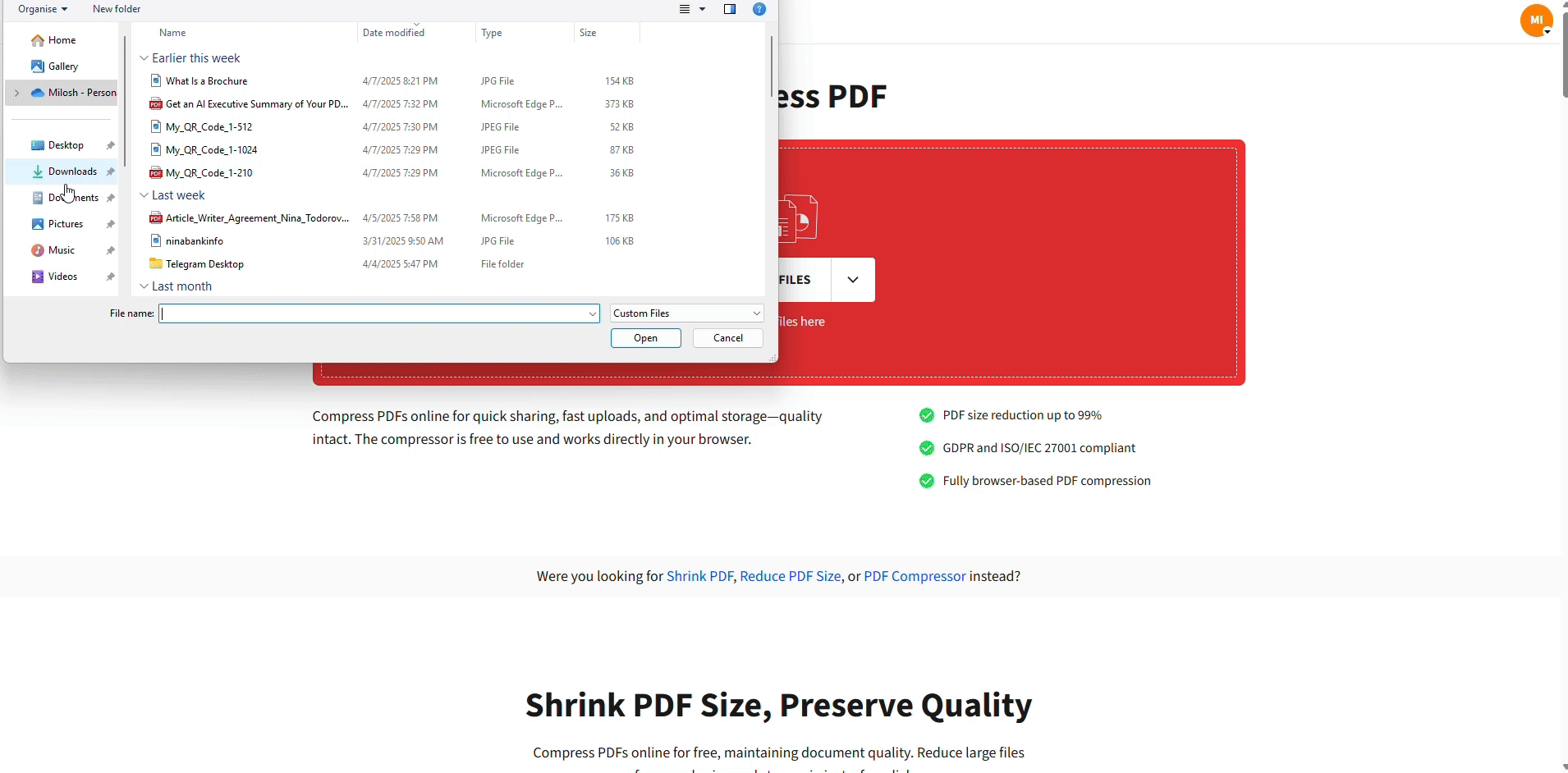
Compress Your PDF if it’s too Large
Why Millions of Users Trust Smallpdf
At Smallpdf, we simplify complex document processes. From managing large Excel to PDF conversions to extracting data from PDF files, we make sure you don’t waste valuable time.
Here’s what makes us unique:
- Accuracy First: Your data remains accurate with no missing rows or columns.
- Multi-Platform Compatibility: Use our tools on Windows, Mac, or even mobile devices.
- Speed Demands Met: Process large files in seconds, not hours.
Transform the Way You Work with Documents
Handling large document files has never been easier. With our seamless interface and high-grade tools, Smallpdf has everything you need to manage large PDF to Excel and large Excel to PDF conversions.
FAQs on Converting Large Files
How to Convert Huge Excel to PDF?
You can quickly compress and convert large Excel files using Smallpdf's Excel to PDF. With one click, it’s resized to fit perfectly onto one page without losing essential details.
Can You Bulk Convert Excel to PDF?
Yes! When working with multiple spreadsheets, our batch processing feature supports bulk conversion to make the task much faster.
How Do I Save an Entire Excel Workbook as a PDF?
Upload your Excel file, and Smallpdf will merge all sheets before converting them into a PDF. Simply select the option to process the entire workbook!
How to Convert a Large PDF File to Excel?
Use our PDF to Excel large size file tool, designed for heavy-duty conversions. Even tables nested in long PDFs are effortlessly extracted to editable spreadsheets.
How to Convert a Large PDF?
Visit Compress PDF before converting your large PDF. Compressing the file makes processing smoother.
How to Make a PDF of a Large Excel Sheet?
Ensure that formatting aligns properly by toggling “fit to one page” when processing the Excel file to PDF with Smallpdf.
How Do I Convert a Large Text File to Excel?
If you’re dealing with text documents, tools like PDF to Excel large file converter parse data clearly into Excel-compatible formats.